

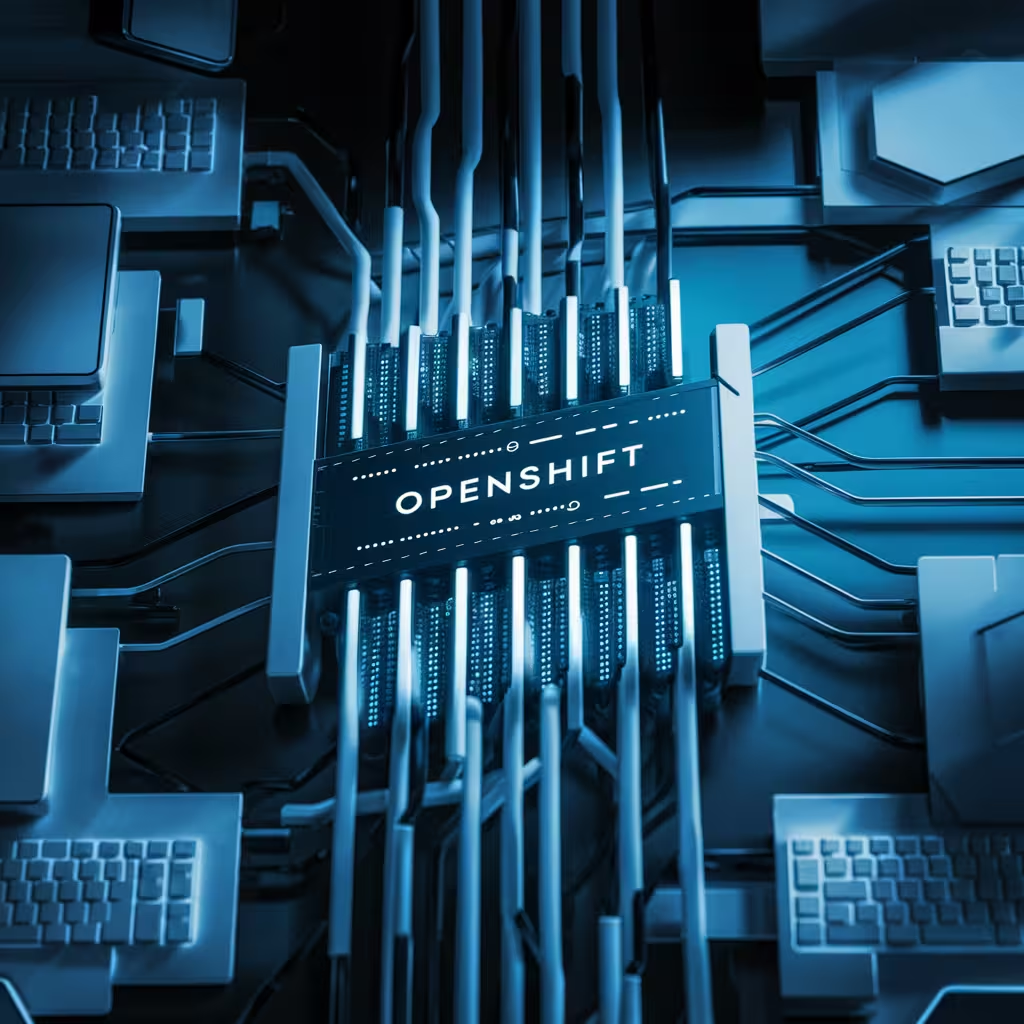
📖 Estimated reading time: 2 min
NFS subdir external provisioner is an automatic provisioner that use your existing and already configured NFS server to support dynamic provisioning of Kubernetes Persistent Volumes via Persistent Volume Claims.
Persistent volumes are provisioned as ${namespace}-${pvcName}-${pvName}.
If you need a NFS Server, click here to learn how to deploy one.
The provisioner is responsible for providing an NFS client service that will give OpenShift access to shared volumes from an NFS Server.
$ git clone https://github.com/kubernetes-sigs/nfs-subdir-external-provisioner.git
$ cd nfs-subdir-external-provisioner
$ oc create namespace openshift-nfs-storage
$ oc label namespace openshift-nfs-storage "openshift.io/cluster-monitoring=true"
$ oc project openshift-nfs-storage
$ NAMESPACE=`oc project -q`
$ sed -i '' "s/namespace:.*/namespace: $NAMESPACE/g" ./deploy/rbac.yaml
$ sed -i '' "s/namespace:.*/namespace: $NAMESPACE/g" ./deploy/deployment.yaml
$ oc create -f deploy/rbac.yaml
$ oc adm policy add-scc-to-user hostmount-anyuid system:serviceaccount:$NAMESPACE:nfs-client-provisioner
The PROVISIONER_NAME should be "nfs".
Edit "deploy/deployment.yaml" and change:
From:
env:
- name: PROVISIONER_NAME
value: fuseim.pri/ifs
- name: NFS_SERVER
value: 10.10.10.60
- name: NFS_PATH
value: /ifs/kubernetes
volumes:
- name: nfs-client-root
nfs:
server: 10.10.10.60
path: /ifs/kubernetes
To:
env:
- name: PROVISIONER_NAME
value: nfs
- name: NFS_SERVER
value: YOUR_NFS_SERVER_IP_OR_FQDN
- name: NFS_PATH
value: /shares
volumes:
- name: nfs-client-root
nfs:
server: YOUR_NFS_SERVER_IP_OR_FQDN
path: /shares
YOUR_NFS_SERVER_IP_OR_FQDN by you NFS server address.$ cat > deploy/class.yaml << EOF
apiVersion: storage.k8s.io/v1
kind: StorageClass
metadata:
name: managed-nfs-storage
provisioner: slow
parameters:
archiveOnDelete: "false"
EOF
$ oc create -f deploy/class.yaml
$ oc create -f deploy/deployment.yaml
$ oc get deployment -n openshift-nfs-storage -o yaml | oc adm policy scc-subject-review -f -
$ oc -n openshift-nfs-storage adm policy add-scc-to-user hostmount-anyuid -z nfs-client-provisioner
oc get all -n openshift-nfs-storage
NAME READY STATUS RESTARTS AGE
pod/nfs-client-provisioner-94d685f65-nhgl8 1/1 Running 0 87s
NAME READY UP-TO-DATE AVAILABLE AGE
deployment.apps/nfs-client-provisioner 1/1 1 1 87s
NAME DESIRED CURRENT READY AGE
replicaset.apps/nfs-client-provisioner-94d685f65 1 1 1 87s
To use the NFS volume, simply create a PVC informing storageClassName managed-nfs-storage.
kind: PersistentVolumeClaim
apiVersion: v1
metadata:
name: testing
namespace: ProjectName
spec:
accessModes:
- ReadWriteOnce
resources:
requests:
storage: 1Gi
storageClassName: managed-nfs-storage
volumeMode: Filesystem
oc get pvc
NAME STATUS VOLUME CAPACITY ACCESS MODES STORAGECLASS AGE
testing Bound pvc-452aab67-c094-40ff-80f8-0e71313b2c75 1Gi RWO managed-nfs-storage 97s
A PV will be created automatically, consuming space on the NFS server.
oc get pv
NAME CAPACITY ACCESS MODES RECLAIM POLICY STATUS CLAIM STORAGECLASS REASON AGE
pvc-452aab67-c094-40ff-80f8-0e71313b2c75 1Gi RWO Delete Bound ProjectName/testing managed-nfs-storage 2m34s
How easy is that? 😃
Did you like the content? Check out these other interesting articles! 🔥
Do you like what you find here? With every click on a banner, you help keep this site alive and free. Your support makes all the difference so that we can continue to bring you the content you love. Thank you very much! 😊